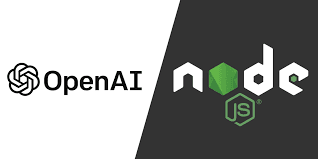
Hello! I’d be happy to help you integrate Laravel with ChatGPT.
To get started, you’ll need to sign up for an API key from OpenAI, the company behind ChatGPT. You can do that by following these steps:
- Go to https://beta.openai.com/signup/
- Enter your email address and click “Get Started”
- Follow the prompts to create an account and sign in
- Once you’re signed in, click on the “API Keys” tab in the left sidebar
- Click the “Generate New Key” button to create a new API key
- Copy the key to your clipboard
Once you have your API key, you can use the openai package to interact with the ChatGPT API from your Node.js application. Here’s a simple example of how to use the openai package to generate a response from ChatGPT:
const openai = require('openai');
const apiKey = 'your-api-key-here';
openai.apiKey = apiKey;
const prompt = 'Hello, ChatGPT!';
const params = {
prompt: prompt,
maxTokens: 50,
temperature: 0.5,
n: 1,
stop: '\n'
};
openai.completions.create(params)
.then(response => {
console.log(response.choices[0].text);
})
.catch(error => {
console.log(error);
});
In this example, we first set the apiKey variable to your ChatGPT API key. We then set up a params object with the prompt we want to send to ChatGPT ('Hello, ChatGPT!'), as well as some other options such as maxTokens (the maximum number of tokens to generate in the response), temperature (a value that controls the “creativity” of the response), and stop (a string that tells ChatGPT where to stop generating tokens).
We then call the openai.completions.create() function with our params object, which sends the prompt to ChatGPT and returns a response. Finally, we log the generated text to the console.
You can use this code as a starting point for building a chat application that integrates with ChatGPT. You would need to implement a mechanism for sending and receiving messages from users, as well as handling errors and other edge cases.