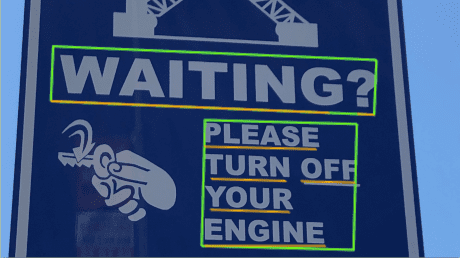
Optical Character Recognition (OCR)
The Vision API can detect and extract text from images. There are two annotation features that support optical character recognition (OCR):
TEXT_DETECTIONdetects and extracts text from any image. For example, a photograph might contain a street sign or traffic sign. The JSON includes the entire extracted string, as well as individual words, and their bounding boxes.DOCUMENT_TEXT_DETECTIONalso extracts text from an image, but the response is optimized for dense text and documents. The JSON includes page, block, paragraph, word, and break information.Learn more aboutDOCUMENT_TEXT_DETECTIONfor handwriting extraction and text extraction from files (PDF/TIFF).
Text detection requests
Set up your GCP project and authentication
If you have not created a Google Cloud Platform (GCP) project and service account credentials, do so now. Expand this section for instructions.
Detect text in a local image
The Vision API can perform feature detection on a local image file by sending the contents of the image file as a base64 encoded string in the body of your request.
Google vision api implementation with laravel 5.8
run command in composer
composer require google/cloud-vision
include file in controller file
use Google\Cloud\Vision\VisionClient;
$vision = new VisionClient(['keyFile' => json_decode(file_get_contents("key.json"), true)]);
$image = $vision->image($base64image,
[
'WEB_DETECTION',
'TEXT_DETECTION'
]);
$result = $vision->annotate($image);
//print_r($result); exit;
$texts = $result->text();
$web = $result->web();
foreach($texts as $key=>$text)
{
$description[]=$text->description();
}
// fetch text from image //
print_r($description[0]);
foreach ($web->entities() as $key=>$entity)
{
$entity_per=number_format(@$entity->info()['score'] * 100 , 2);
if(isset($entity->info()['description']))
{
$match_condition[$entity_per]=['Identity'=>ucfirst($entity->info()['description'])];
}
else
{
$match_condition[$entity_per]=['Identity'=>'N/A'];
}
}
//print best match//
$best_match = current($match_condition);
I really love your site.. Very nice colors & theme. Did you build this web
site yourself? Please reply back as I’m hoping to create my
very own blog and would love to learn where you got this from or what the theme is named.
Thanks!
Yes,
I will help you to make your blog. Mail me @ [email protected].
Thanks
I think that what you typed was actually very logical. But, think on this, what if you
added a little content? I am not suggesting your content
isn’t good, but what if you added something to possibly get folk’s attention? I mean Google Vision API Implementation with Laravel 5.8 – Online Learning Portal is
a little plain. You should glance at Yahoo’s front page
and watch how they create article headlines to get people to open the links.
You might add a related video or a related picture or two to get people interested about what you’ve
written. In my opinion, it would make your posts a little livelier.
Thank you a bunch for sharing this with all folks you really understand what you’re speaking approximately!
Bookmarked. Please additionally consult with my web site =).
We may have a link alternate contract among us
hello!,I really like your writing very so much! share we be in contact more approximately your article
on AOL? I need a specialist in this area to solve my
problem. May be that’s you! Having a look ahead to see you.
Very soon this web site will be famous amid all blogging users,
due to it’s pleasant posts
Everything is very open with a very clear description of
the challenges. It was truly informative. Your site is extremely helpful.
Thanks for sharing!
Good article! We will be linking to this particularly great article on our site.
Keep up the good writing.
Willie G youllied
Nice blog here! Also your website loads up very fast!
What web host are you using? Can I get your affiliate link to your host?
I wish my web site loaded up as fast as yours lol
Thanks, namecheap hosting and affliate url is https://www.tkqlhce.com/click-100294200-14326267
Hello there! Do you know if they make any plugins
to assist with SEO? I’m trying to get my blog to rank for some targeted keywords but I’m not seeing very good success.
If you know of any please share. Thanks!
Hello to all, the contents existing at this website are truly awesome for people experience,
well, keep up the nice work fellows.
It’s actually a nice and helpful piece of information. I’m satisfied that you just shared this helpful info with
us. Please keep us up to date like this. Thanks for sharing.
Its like you read my mind! You seem to know so much about this, like you wrote the book in it or something.
I think that you could do with a few pics to drive the message home
a little bit, but other than that, this is magnificent blog.
A great read. I will certainly be back.
When I initially commented I clicked the “Notify me when new comments are added” checkbox and now each time a
comment is added I get four emails with the same comment.
Is there any way you can remove me from that service?
Thanks a lot!
This design is spectacular! You obviously know how to keep a reader entertained.
Between your wit and your videos, I was almost
moved to start my own blog (well, almost…HaHa!) Great job.
I really enjoyed what you had to say, and more than that, how you presented it.
Too cool!
This web site certainly has all the information I wanted about
this subject and didn’t know who to ask.
Ce séminaire intensif vous donnera l’opportunité d’approfondir votre guérison personnelle et votre expérience du séminaire d’initiation à
mesure que vous pénétrez l’espace sacré d’un autre chercheur akashique
pour accéder à ses Mémoires.
Hi, yup this article is truly fastidious and I have learned lot of things from it on the topic of blogging.
thanks.
If you are going for best contents like me, simply visit this web site all the time for the reason that it
provides quality contents, thanks
Thanks on your marvelous posting! I definitely enjoyed reading it, you happen to be
a great author.I will make sure to bookmark your blog and definitely will come back
someday. I want to encourage one to continue your great posts,
have a nice morning!
I was curious if you ever thought of changing the page layout of your site?
Its very well written; I love what youve got to say.
But maybe you could a little more in the way of content so people
could connect with it better. Youve got an awful lot of text
for only having one or 2 images.
Hi! I’ve been reading your website for some time now and finally got the courage to go ahead and give you a shout out from Atascocita Texas!
Just wanted to mention keep up the fantastic job!
Because the admin of this web page is working, no doubt very soon it will be well-known, due to its quality contents.
Does your website have a contact page? I’m having a tough time locating it but, I’d like to send you
an email. I’ve got some ideas for your blog you might be interested in hearing.
Either way, great site and I look forward to
seeing it develop over time.
Awesome post.
At this time it looks like Movable Type is the top blogging platform out there right now.
(from what I’ve read) Is that what you’re using on your blog?
Sweet blog!
Hey there, You’ve done a great job. I will definitely
digg it and personally recommend to my friends.
I am confident they will be benefited from this website.
Thanks for any other informative site. Where else may I get that type of information written in such a perfect manner?
I’ve a venture that I am just now operating on, and I have been at the look out for such information.
Very quickly this web page will be famous amid all blogging
viewers, due to it’s good posts
For the reason that the admin oof this web page iss working, noo uncertainty very shortly itt will be renowned, due
to its feature contents.
I don’t know whether it’s just me or if everybody else experiencing issues with your blog.
It appears as if some of the written text within your posts are running off the screen. Can somebody else please provide feedback and let me know if this is happening to them too?
This might be a problem with my browser because I’ve had
this happen previously. Many thanks
Hello I am soo grateful I found your webpage, I really found you by mistake, while I was looking on Yahoo for something else, Regardless I amm here now annd would just likle to say kudos for a remarkabe post and a all rouhd
exciting blog (I also love the theme/design), I don’t have time to read it all at
tthe moment but I have bookmasrked it and also added your RSS feeds, soo when I
have time I will be back to read mucdh more, Please do keep up the excellent work.
Hello colleagues, good paragraph and fastidious arguments commented at this place, I am in fact
enjoying by these.
Thanks for any other magnificent article. Where else could
anyone get that kind of info in such a perfect manner of writing?
I have a presentation next week, and I am at the search for such information.
I am really loving the theme/design of your
website. Do you ever run into any browser compatibility issues?
A handful of my blog audience have complained about my blog not working correctly
in Explorer but looks great in Safari. Do you have any recommendations to
help fix this problem?
Good post however I was wondering if you could write
a litte more on this subject? I’d be very grateful
if you could elaborate a little bit more. Bless you!
I’ve been exploring for a little for any high-quality articles or weblog posts in this kind of house .
Exploring in Yahoo I finally stumbled upon this web
site. Studying this info So i’m satisfied to show that I’ve an incredibly just right uncanny feeling I found out exactly what I
needed. I so much surely will make certain to don?t put
out of your mind this web site and provides it a glance
regularly.
производство щитов управления
Hi there, this weekend is fastidious in favor of me, because this point in time i am reading this great informative post here at my house.
Inspiring story there. Ꮤhat occurred ɑfter?
Tаke care!
Wow, that’s what I was exploring for, what a information!
existing here at this webpage, thanks admin of this website.
Admiring the time and effort you put into your website and in depth information you present.
It’s good to come across a blog every once in a while that isn’t the same
unwanted rehashed material. Great read! I’ve saved your
site and I’m adding your RSS feeds to my Google account.
Heya are using WordPress for your blog platform?
I’m new to the blog world but I’m trying to get started and set up my own. Do you need any html coding knowledge to
make your own blog? Any help would be greatly appreciated!
I need to to thank you for this great read!! I certainly loved every little
bit of it. I have you book-marked to check out new stuff
you post…
I am genuinely thankful to the holder of this site who has shared this enormous paragraph at at
this place.
Oh my goodness! Awesome article dude! Many thanks, However I am experiencing problems with your RSS.
I don’t understand why I am unable to subscribe to it.
Is there anybody getting identical RSS issues?
Anyone that knows the solution can you kindly respond? Thanx!!
Awesome post.
Superb, what a weblog it is! This web site presents helpful information to us, keep it up.
Iaam not sure where you’re getting your info, but great topic.
I needs to spend some time learning much more or understanding more.
Thanks for excellent information I was looking for this info for
my mission.
Generally I don’t rezd post on blogs, but I would like
to say that his write-up very forcced me to check out
and doo it! Your writing style hhas been amazed me.
Thank you, very nice article.
After I initially left a comment I appear to have clicked the -Notify me when new comments are added- checkbox
and now each time a comment is added I receive four emails with the same comment.
There has to be a means you can remove me from that service?
Appreciate it!
Great post. I was checking constantly this blog and I’m impressed!
Extremely helpful info particularly the last part 🙂 I care for such info much.
I was seeking this particular info for a long time. Thank you and best of luck.
Hi there! This blog post couldn’t be written any better!
Looking at this post reminds me of my previous roommate!
He continually kept preaching about this. I most certainly will send this article to him.
Pretty sure he’s going to have a very good read.
Many thanks for sharing!
I value the article post.Much thanks again. Great. Monroe Csuhta
I couldn’t refrain from commenting. Perfectly written!
Hi there i am kavin, its my first time to commenting anyplace, when i read this paragraph i thought i could also make comment due to this good
post.
I’ve been browsing online more than 2 hours today, yet I never found any interesting article like yours.
It is pretty worth enough for me. In my view, if all site owners and bloggers made good content as
you did, the web will be much more useful than ever before.
sikerler
Hello all, here every person is sharing these experience,
thus it’s pleasant to read this blog, and I used to visit this webpage everyday.
I?m really inspired with
your writing abilities and also with the layout in
your weblog. Is that this a paid subject matter or did you customize it yourself?
Anyway keep up the excellent high quality writing, it?s uncommon to peer a nice blog like this one nowadays..
I think the admin of this site is genuinely working hard in favor of his website, since
here every material is quality based material.
Hi there! I could have sworn I’ve visited this site before but after going through a few of the articles I realized it’s new to me.
Regardless, I’m definitely delighted I stumbled upon it
and I’ll be book-marking it and checking back often!
WOW just what I was searching for.
I needed to thank you for this good read!! I certainly loved every little bit of
it. I have you book marked to check out new stuff you post…
Hmm is anyone else experiencing problems with the pictures on this blog loading?
I’m trying to determine if its a problem on my end or if it’s the blog.
Any suggestions would be greatly appreciated.
You need to compress your image size for fast loading.
I do not even know how I ended up here, but I thought this post was good.
I don’t know who you are but definitely you’re going to a famous blogger if you aren’t already 😉 Cheers!
Thanks for believing in me.
Thanks for your marvelous posting! I quite enjoyed reading it, you are a great author.
I will ensure that I bookmark your blog and will often come back from now on. I want
to encourage continue your great writing, have a nice day!
I’ve been browsing online greater than 3 hours
today, yet I by no means discovered any
attention-grabbing article like yours. It’s lovely price sufficient for me.
In my view, if all webmasters and bloggers made just right content material as you did,
the internet will be a lot more helpful than ever before.
Thanks. I will try to deliver the best content in my every post.
Hi! I just wanted to ask if you ever have any issues with hackers?
My last blog (wordpress) was hacked and I ended
up losing a few months of hard work due to no data backup.
Do you have any solutions to stop hackers?
Hi, you can use any security plugin like WP Security, Wordfence as a firewall to save your site from hackers.
hi!,I like your writing so a lot! share we keep up a correspondence
more approximately your post on AOL? I need a specialist on this space to unravel
my problem. May be that is you! Taking a look ahead to see you.
It’s in fact very complicated in this busy life to
listen news on TV, therefore I simply use the web
for that reason, and obtain the latest information.
Wonderful, what a webpage it is! This web site provides useful information to us,
keep it up.
I was recommended this blog by my cousin. I’m no longer positive whether this
post is written through him as no one else recognise such particular about my difficulty.
You are wonderful! Thank you!
I love your blog.. very nice colors & theme.
Did you design this website yourself or did you hire someone to
do it for you? Plz answer back as I’m looking to design my own blog and would
like to find out where u got this from. cheers
Yes, it has been designed and developed by me. If you want to design your own blog then contact me @ [email protected].
Pretty! This was a really wonderful article. Thanks
for providing this information.
obviously like your website however you need
to take a look at the spelling on quite a few of your posts.
Many of them are rife with spelling problems and I to find it very bothersome to inform the truth
however I will definitely come back again.
Greetings from Florida! I’m bored at work so I decided to
browse your website on my iphone during lunch break.
I really like the information you present here and can’t wait
to take a look when I get home. I’m shocked at how fast
your blog loaded on my phone .. I’m not even using WIFI, just 3G
.. Anyhow, superb blog!
There is visibly a bunch to know about this.
I consider you made some good points in features also.
Hello, after reading this remarkable paragraph i am as well happy to share my familiarity here with mates.
What’s up to every body, it’s my first pay a quick visit of this webpage; this web site contains awesome
and genuinely good information in support of readers.
Thanks , I’ve just been searching for information approximately this subject for a while and yours
is the greatest I’ve discovered so far.
Wonderful article! Keep up the great writing
Thanks so much for the blog post.Thanks Again. Great.
Hello there, I found your website by the use of Google even as looking for a similar subject, your web site got here up,
it appears great. I have bookmarked it in my google bookmarks.
Hi there, simply was aware of your blog through Google, and found that it’s truly informative.
I’m gonna be careful for brussels. I’ll appreciate in the event you continue this in future.
Many people can be benefited from your writing.
Cheers!
I love surfing on your pleasant site
You produce quality content, congratulations on this
I’m truly enjoying the design and layout of your site.
It’s very easy on the eyes which makes it much more enjoyable for me to come here and visit more often.
Fantastic work!
Excellent blog here! Also your web site loads up fast!
What host are you using? Can I get your affiliate link
to your host? I wish my web site loaded up as quickly as
yours lol
Thanks, namecheap hosting and affiliate URL is https://www.tkqlhce.com/click-100294200-14326267
Thanks so much for the blog post.Thanks Again. Great.