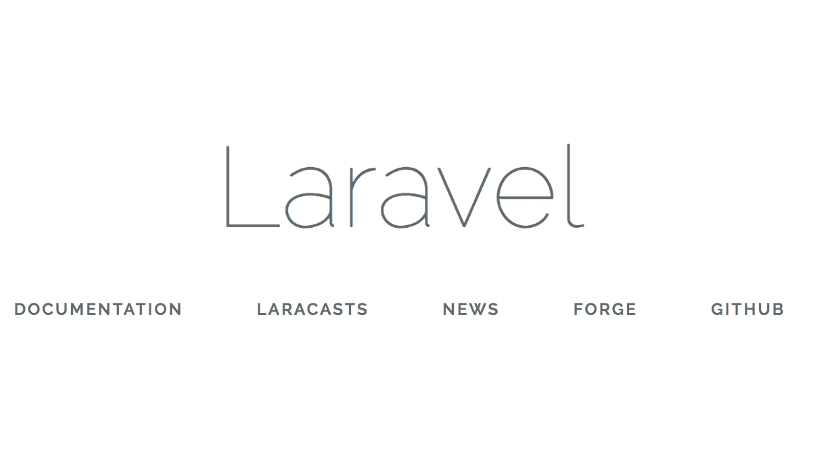
Creating a WebSocket example with Laravel involves setting up a WebSocket server, integrating it with your Laravel application, and creating a simple chat application as an example. Here’s a step-by-step guide to get you started:
- Prerequisites: Before you begin, make sure you have the following installed:
- PHP and Laravel
- Composer
- Node.js and npm
- Redis (for broadcasting events)
- Create a New Laravel Project: If you haven’t already, create a new Laravel project:
composer create-project --prefer-dist laravel/laravel laravel-websocket-example
cd laravel-websocket-example- Install Laravel WebSockets Package: Install the
beyondcode/laravel-websocketspackage, which provides an easy way to integrate WebSocket functionality into Laravel:
composer require beyondcode/laravel-websockets- Publish Configuration and Migrations: Publish the package’s configuration and migrations:
php artisan vendor:publish --tag=websockets-config
php artisan vendor:publish --tag=websockets-migrations- Run Migrations: Run the migrations to create the necessary database tables:
php artisan migrate- Start WebSocket Server: Start the WebSocket server using the provided artisan command:
php artisan websockets:serve- Create a Chat Controller: Create a controller for your chat application:
php artisan make:controller ChatControllerEdit the ChatController.php file and add a method for your chat view:
public function index()
{
return view('chat');
}- Create a Chat Blade View: Create a Blade view for your chat application. Create a file named
chat.blade.phpin theresources/viewsdirectory and add your chat interface HTML and JavaScript code. You can use libraries like Laravel Echo and Pusher to handle WebSocket communication. Here’s a simple example of a chat view:
<!DOCTYPE html>
<html>
<head>
<title>Chat</title>
</head>
<body>
<div id="app">
<input type="text" v-model="message" @keyup.enter="sendMessage">
<ul>
<li v-for="message in messages">@{{ message }}</li>
</ul>
</div>
</body>
<script src="{{ asset('js/app.js') }}"></script>
</html>- Create WebSocket Events: Create WebSocket events in Laravel that handle broadcasting messages to the WebSocket server. Create an event using the following command:
php artisan make:event ChatMessageEdit the ChatMessage.php file to define the event:
public function broadcastOn()
{
return new Channel('chat');
}
public function broadcastWith()
{
return ['message' => $this->message];
}- Broadcast Events: In your Laravel application where you handle chat messages, broadcast the event when a message is sent:
event(new ChatMessage($message));- JavaScript Setup: In your
resources/js/app.jsfile, set up the WebSocket connection and listen for events:
import Echo from 'laravel-echo'
window.Echo = new Echo({
broadcaster: 'pusher',
key: process.env.MIX_PUSHER_APP_KEY,
cluster: process.env.MIX_PUSHER_APP_CLUSTER,
encrypted: true
});
new Vue({
el: '#app',
data: {
message: '',
messages: [],
},
methods: {
sendMessage() {
window.Echo.channel('chat')
.listen('ChatMessage', (data) => {
this.messages.push(data.message);
});
axios.post('/send-message', { message: this.message });
this.message = '';
}
}
});
- Create a Route for Sending Messages: Create a route to handle sending chat messages in
routes/web.php:
Route::post('/send-message', 'ChatController@sendMessage');Then, in your ChatController.php, create the sendMessage method:
public function sendMessage(Request $request)
{
$message = $request->input('message');
// Process and broadcast the message
event(new ChatMessage($message));
return response()->json(['status' => 'Message sent']);
}
- Configure Broadcasting: In your
.envfile, set up the broadcasting driver to use Redis:BROADCAST_DRIVER=redis - Run the Application: Start your Laravel development server:
php artisan serveVisit your chat application in a web browser and start chatting.
This is a basic example of setting up WebSocket functionality in Laravel. Depending on your requirements, you can extend and customize this example to suit your needs. Additionally, you may want to consider securing your WebSocket connections and handling user authentication.
