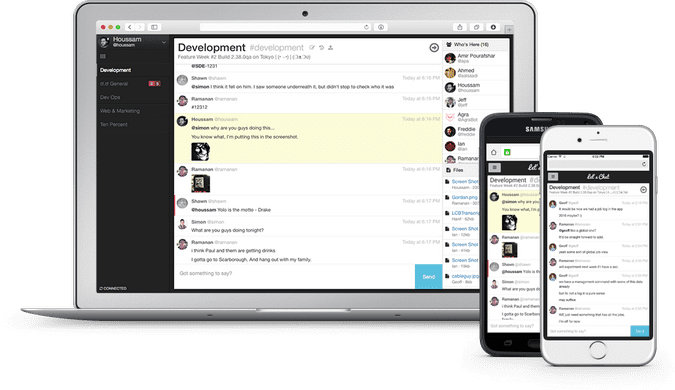
The first thing we usually do after waking up in the morning is to check our cellphone to see if there are important messages from our colleagues and friends. Whether or not it’s a good idea, this behavior has become part of our daily lifestyle.
No matter the soundness of the reason, we all have a suite of communication tools—email, phone calls, web-conferencing tools, or social networking—we use on a daily basis. Even before COVID-19, working from home already made these communication tools an essential part of our world. And as the pandemic has made working from home the new normal, we’re facing unprecedented changes to how we communicate, which makes these tools not merely essential but now required.
Why chat required?
When working remotely as a part of a globally distributed team, we must have a collaborative environment. Chat applications play a vital role in helping us stay connected. In contrast to email, chat applications provide fast, real-time communications with colleagues around the globe.
There are a lot of factors involved in choosing a chat application. To help you pick the right one for you, in this article, I’ll explore four open source chat applications and one open source video-communication tool (for when you need to be “face-to-face” with your colleagues), then outline some of the features you should look for in an effective communication application.
Chat Application (Open Source)
- Rocket.chat
- Internet Relay Chat (IRC)
- Zulip
- Let’s Chat
Rocket.Chat : is a comprehensive communication platform that classifies channels as public (open to anyone who joins) or private (invitation-only) rooms. You can also send direct messages to people who are logged in; share documents, links, photos, videos, and GIFs; make video calls; and send audio messages without leaving the platform.
Rocket.Chat is free and open source, but what makes it unique is its self-hosted chat system. You can download it onto your server, whether it’s an on-premises server or a virtual private server on a public cloud.
Rocket.Chat is completely free, and its source code is available on GitHub. Many open source projects use Rocket.Chat as their official communication platform. It is constantly evolving with new features and improvements.
The things I like the most about Rocket.Chat are its ability to be customized according to user requirements and that it uses machine learning to do automatic, real-time message translation between users. You can also download Rocket.Chat for your mobile device and use it on the go.
Internet Relay Chat (IRC) : is a real-time, text-based form of communication. Although it’s one of the oldest forms of electronic communication, it remains popular among many well-known software projects.
IRC channels are discrete chat rooms. It allows you to have conversations with multiple people in an open channel or chat with someone privately one-on-one. If a channel name starts with a #, you can assume it to be official, whereas chat rooms that begin with ## are unofficial and usually casual.
Getting started with IRC is easy. Your IRC handle or nickname is what allows people to find you, so it must be unique. But your choice of IRC client is completely your decision. If you want a more feature-rich application than a standard IRC client, you can connect to IRC with Riot.im.
Given its age, why should you still be on IRC? For one reason, it remains the home for many of the free and open source projects we depend on. If you want to participate in open source software and communities, IRC is the option to get started.
Zulip : is a popular group-chat application that follows the topic-based threading model. In Zulip, you subscribe to streams, just like in IRC channels or Rocket.Chat. But each Zulip stream opens a topic that is unique, which helps you track conversations later, thus making it more organized.
Like other platforms, it supports emojis, inline images, video, and tweet previews. It also supports LaTeX for sharing math formulas or equations and Markdown and syntax highlighting for sharing code.
Zulip is cross-platform and offers APIs for building your own integrations. Something I especially like about Zulip is its integration feature with GitHub: if I’m working on an issue, I can use Zulip’s marker to link back to the pull request ID.
Zulip is open source (you can access its source code on GitHub) and free to use, but it has paid offerings for on-premises support, LDAP integration, and more storage.
Let’s Chat : is a self-hosted chat solution for small teams. It runs on Node.js and MongoDB and can be deployed to local servers or hosted services with a few clicks. It’s free and open source, with the source code available on GitHub.
What differentiates Let’s Chat from other open source chat tools is its enterprise features: it supports LDAP and Kerberos authentication. It also has all the features a new user would want: you can search message history in the archives and tag people with mentions like @username.
What I like about Let’s Chat is that it has private and password-protected rooms, image embeds, GIPHY support, and code pasting. It is constantly evolving and adding more features to its bucket.
Reference from opensource.com
