Introduction
In the ever-evolving world of technology, businesses are constantly seeking innovative ways to enhance user experiences. One such innovation is DeepSeek, a cutting-edge platform designed to optimize and streamline various digital processes. In this blog, we’ll explore how DeepSeek can be integrated into chat applications using Python, providing a seamless and efficient user experience.
What is DeepSeek?
DeepSeek is a versatile platform that offers a range of tools and APIs to enhance digital interactions. Whether it’s through advanced search capabilities, natural language processing, or machine learning, DeepSeek empowers developers to create more intelligent and responsive applications.
Why Use DeepSeek in Chat Applications?
Chat applications are a cornerstone of modern communication, both for personal and professional use. By integrating DeepSeek, developers can:
- Enhance Search Functionality: DeepSeek’s advanced search algorithms can quickly retrieve relevant information from vast datasets, making it easier for users to find what they need.
- Improve User Interaction: With natural language processing, DeepSeek can understand and respond to user queries more effectively, providing a more natural and engaging conversation.
- Automate Responses: DeepSeek’s machine learning capabilities can automate responses to common queries, reducing the workload on human operators and improving response times.
Example: Integrating DeepSeek into a Python Chat Application
Let’s dive into a practical example of how to integrate DeepSeek into a Python-based chat application. We’ll use Flask, a lightweight web framework, to create a simple chat interface and DeepSeek’s API to enhance its functionality.
Step 1: Setting Up the Environment
First, ensure you have Python installed. Then, install the necessary libraries:
pip install Flask requestsStep 2: Creating the Flask Application
Create a new Python file, app.py, and set up a basic Flask application:
from flask import Flask, request, jsonify
import requests
app = Flask(__name__)
# DeepSeek API endpoint and API key
DEEPSEEK_API_URL = "https://api.deepseek.com/v1/search"
DEEPSEEK_API_KEY = "your_deepseek_api_key_here"
@app.route('/chat', methods=['POST'])
def chat():
user_message = request.json.get('message')
# Call DeepSeek API to get a response
headers = {
'Authorization': f'Bearer {DEEPSEEK_API_KEY}',
'Content-Type': 'application/json'
}
data = {
'query': user_message,
'context': 'chat'
}
response = requests.post(DEEPSEEK_API_URL, headers=headers, json=data)
if response.status_code == 200:
deepseek_response = response.json()
return jsonify({'response': deepseek_response['answer']})
else:
return jsonify({'response': 'Sorry, I could not process your request.'})
if __name__ == '__main__':
app.run(debug=True)Step 3: Running the Application
Run the Flask application:
python app.pyStep 4: Testing the Chat Application
You can test the chat application using a tool like Postman or simply by sending a POST request to http://127.0.0.1:5000/chat with a JSON payload:
{
"message": "What is the weather today?"
}The application will send the user’s message to the DeepSeek API, which will process the query and return a relevant response.
Conclusion
Integrating DeepSeek into your chat applications can significantly enhance their functionality, providing users with faster, more accurate, and more engaging interactions. By leveraging Python and Flask, developers can easily incorporate DeepSeek’s powerful features into their projects, creating a more dynamic and efficient user experience.
Whether you’re building a customer support chatbot, a virtual assistant, or any other type of chat application, DeepSeek offers the tools you need to take your project to the next level. Start exploring DeepSeek today and unlock the full potential of your chat applications!